Accounts
Tip: Create or add a unique account number (AR number) to facilitate your instant bookings
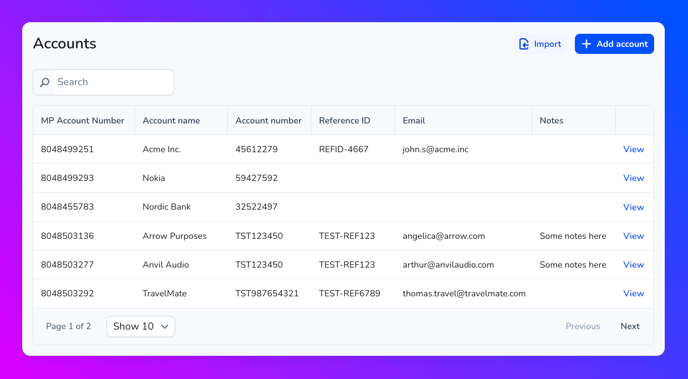
The Accounts feature automatically creates an account for each booking made through the hotel's booking engine. This should make invoicing your customers a breeze. Here are tips on how the feature works:
- The default account name is the booker's company name filled in on the checkout page.
- To help with invoicing, it's possible to add a unique Account number (AR number).
- Account names are case insensitive. For example, ABC Ltd, abc ltd and Abc ltd are the same account. Similarly, ABC inc and ABC ltd are separate accounts.
- MP Account Number is an automatically generated unique ID which can't be changed.
- In the future, certain fields, such as Reference ID and Organization number, can map profile IDs in different PMSs or CRMs.
Handling accounts
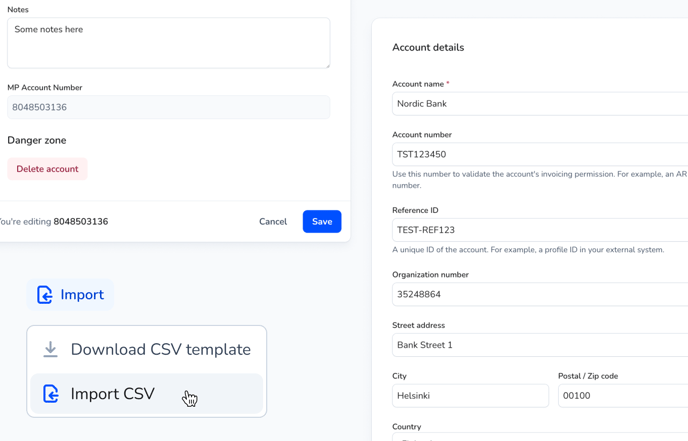
Accounts can be added, updated and deleted by any user with proper venue edit rights. It's also possible to associate an account with multiple users. Let's review these actions.
Adding a single account
To add a single account, click the Add account button, fill in the fields and save.
Importing multiple accounts
To import multiple accounts, do the following:
- Click the Import button
- Download our CSV template
- Fill the template file with your data
- Click the Import CSV option and choose your CSV file
The accounts are generated based on your file.
Note: For imported and manually added accounts, the Account number validation is done during the checkout to allow invoiced-based bookings.
Updating an account
Click the View button on the account you want to update. Update the fields to your liking and click Save.
Deleting an account
In the account details view, find the Delete account button. Click on the button and confirm if you want to delete the account. Note that this action is irreversible.
Associating multiple users
To associate multiple customers with the same Account with the unique MP Account Number, go to the Customers tab.
For example, John Delta and Chris Alpha make a booking for ABC company. ABC account is generated with a unique MP Account Number. A venue user can add the unique MP Account Number to John’s and Chris's profiles, indicating that John and Chris are both ABC bookers.
Tip: When you add AR number to an account customers from that account can book services with bill-back functionality in the checkout by utilising the AR number stored in your account.