Tasks
The Tasks feature in MeetingPackage is designed to help users streamline their workflow by assigning and tracking specific actions within the platform. It allows venues to manage their bookings and operations efficiently.
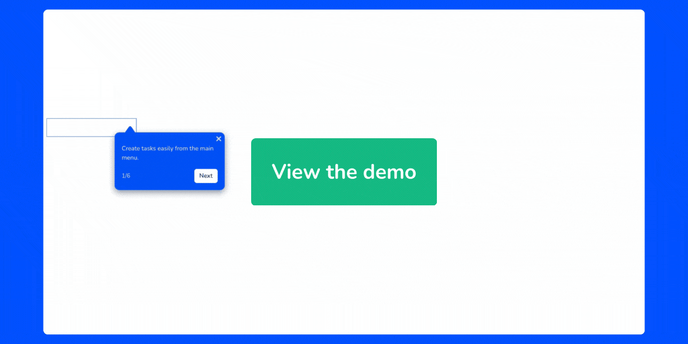
Tasks are located in the left-side menu when you login as a venue user. You can filter the tasks below the heading Tasks and edit a task from the right-side of the view from edit -link.
You can create tasks from the Tasks view or directly from the orders on the right side of the view on any order.
Task types include
- Call
- Other
Task statuses include
- To do
- Done
- Cancelled
Here is the view of a task when editing or adding a task
