Settings - Payments
Connect your Stripe account to MeetingPackage to enable online payments for meeting room bookings. By enabling Stripe, your customers can pay with credit cards directly through the eProposal, and payments are automatically transferred to your chosen bank account.
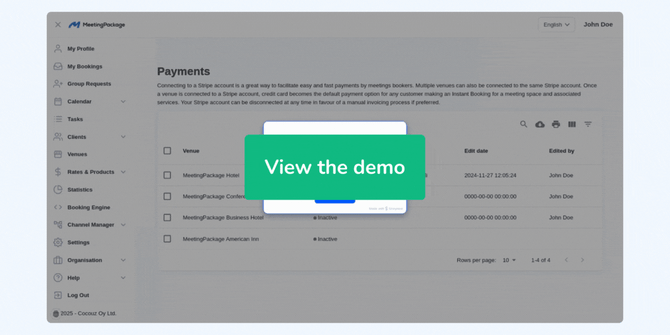
Connecting to a Stripe account is a great way to facilitate easy and fast payments by meetings bookers. Multiple venues can also be connected to the same Stripe account. Once a venue is connected to a Stripe account, credit card becomes the default payment option for any customer making an Instant Booking for a meeting space and associated services. Your Stripe account can be disconnected at any time in favour of a manual invoicing process if preferred.
How to Enable Stripe for Online Payments
- Log in as a venue user and navigate to Settings from the main menu.
- Select your preferred venue or venues and click Connect with Stripe.
Set Up Your Stripe Account
-
You’ll be redirected to the official Stripe setup page.
-
If you already have a Stripe account, log in. If not, you can create a new account.
-
If Two-Factor Authentication is enabled, you’ll be prompted to complete that step.
Complete Required Information
-
Enter your company representative details to activate the account.
-
Provide business director and executive information.
-
Add a public business description that will appear to customers.
-
Review all details and submit the setup form.
Verify Connection
-
After submission, return to the Payment settings page in MeetingPackage.
-
You should now see the Stripe payment status marked as “Active.”
What Customers See
-
Once Stripe is active, customers booking meeting rooms via your booking engine or applicable marketplaces will see the option to pay with a credit card.
-
Payments are processed securely via Stripe and transferred to the bank account you provided during the Stripe setup.
Summary
Stripe integration allows you to automate online payments directly through MeetingPackage. Once enabled, customers can complete bookings and make payments seamlessly, while you receive the funds directly in your configured Stripe account.