Released 2.7.2021 : Package booking via calendar
Now you can directly add Packages in your offline calendar bookings. So many of you have waited for it so it feels good to release it finally!
If you as a venue wants to make an offline booking for a customer which requires a Package, all you need to do is click on the "New Booking or Block time" button on the calendar and select the "Package Booking" option as shown in below screenshot.
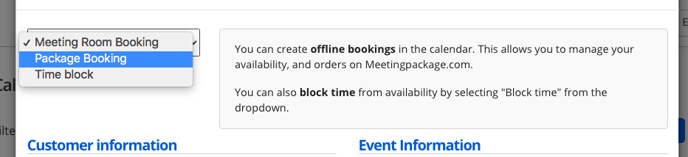
Upon this selection, based on the start time and end time of the event and start time and end time of the meeting room in the package content, the relevant packages will be visible in the drop down.
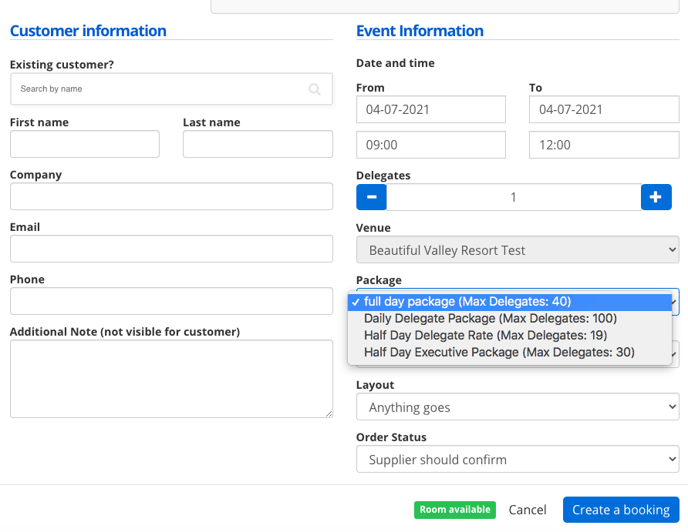
Wow thats easy! Now you can create offline bookings with more flexibility and increased efficiency.