Add pricing to your venue profile
How to price services in your venue profile. See where the pricing is stored and what can impact the available prices of your services.
Pricing stored in the following sections:
1: Meeting Room Rentals
Meeting room rentals are divided into 3 categories,
- Hourly
- Half day
- Full day
The price logic works so that the booker always gets the lowest price based on the length of the meeting. E.g. if a meeting room has hourly rate of 100€ and Full day (6-10 hours) as 700€, booking an 8 hour meeting would give them a 700€ price instead of the 800€ based on per hour cost. In case the full day price is missing from the system, only then the booker will get the 800€ based on the hourly cost. Meeting room prices are always incl. VAT, and the VAT% is added when setting up the venue.
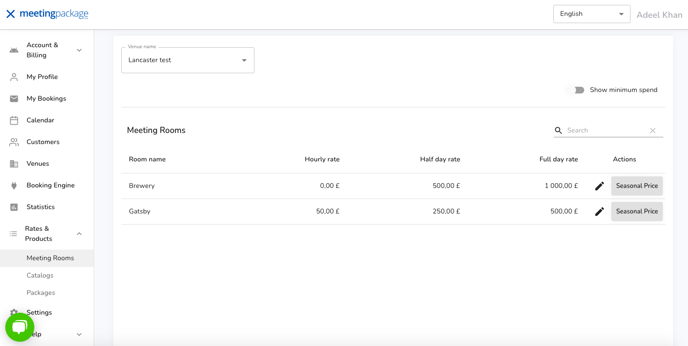
2: Catalog Items:
Another area where direct prices are stored is the Catalog items. While setting up the catalog items, you can add multiple catalog items under different categories with their respective pricing. The same prices will be reflected with in the packages. Catalog prices are always added incl. and excl. VAT.
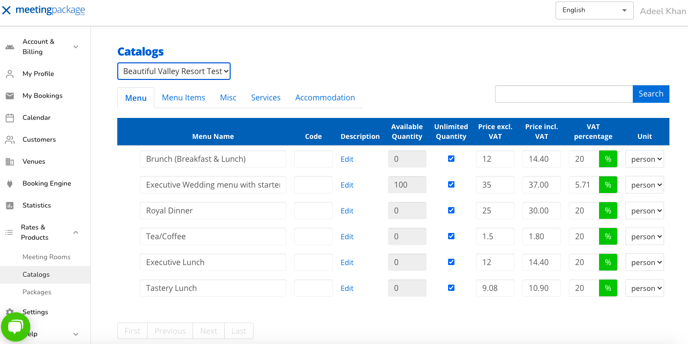
3: Packages:
Packages are a combination of Meeting room rental and catalog items. The Meeting rooms prices for the packages are fixed for all applicable rooms and are not using the standard rack rates for Meeting room rentals as described in point 1. The package price can either be set per unit or per person, however we recommend setting it per person as per the industry standards.
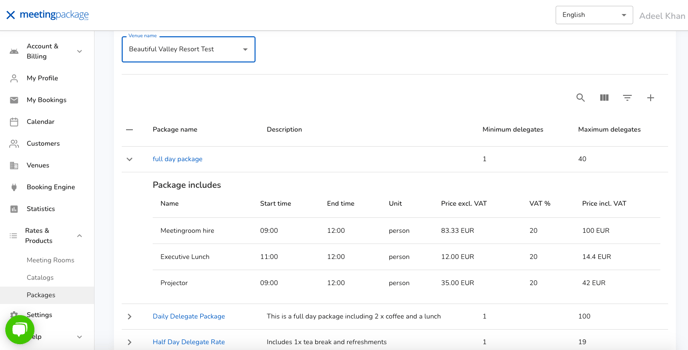
Impact on Pricing:
1: Minimum Spend:
Minimum spend determines the payable minimum cost needed for a booking. The minimum spend limit is associated to the cost of F&B and other miscellaneous items that are added on top of the Meeting room rental. The booker needs to pay the cost difference to reach that minimum value of the booking. Applicable only for Meeting rooms.
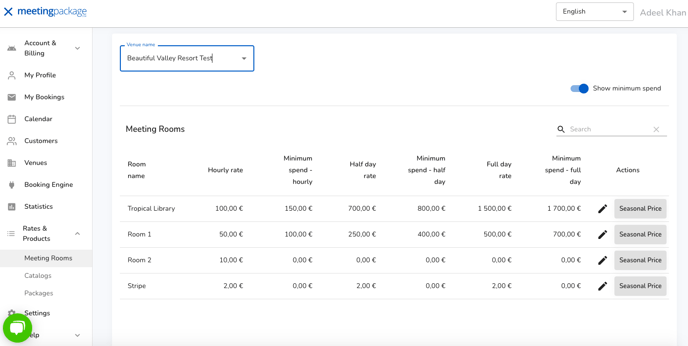
2: Corporate Negotiated Rates/Discount Codes:
Corporate negotiated rates/Discount codes can have an impact on the pricing. Discount codes can be configured through the Customer option and further assigned to corporate customers.
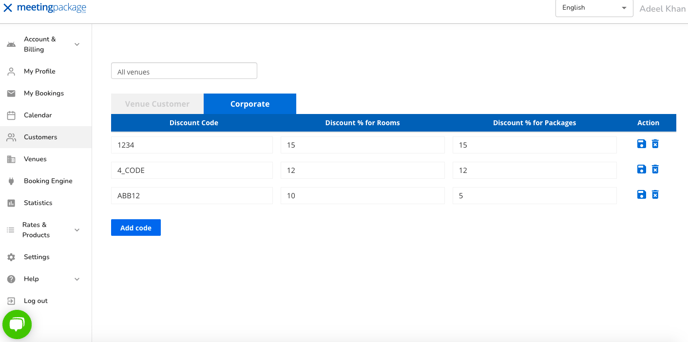
3: Seasonal Pricing:
Seasonal pricing can have a significant impact on the Meeting room rental or Package pricing based on the different periods of the year/month/week/days. You can setup a seasonal pricing in both Meeting Rooms rental and Packages, based on either % change or value change.
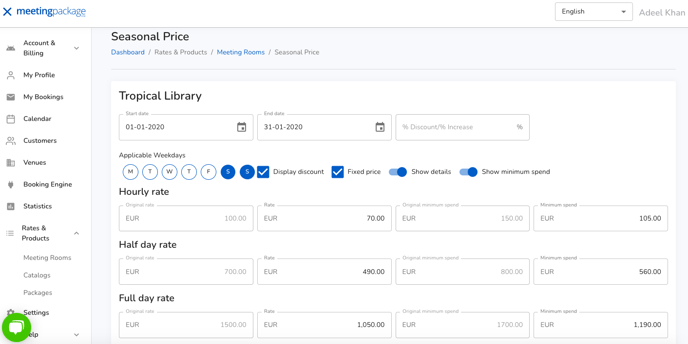
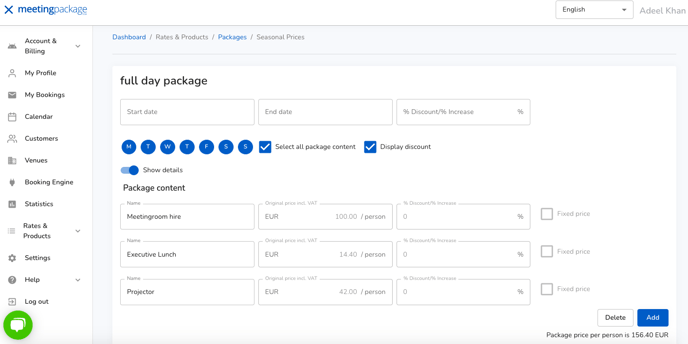
If you need any help to configure prices please don't hesitate to contact us through chat or via contact us webform.