Organisation settings - eProposals
In the Organisation settings under eProposal, you can configure how eProposals are displayed to the customer.
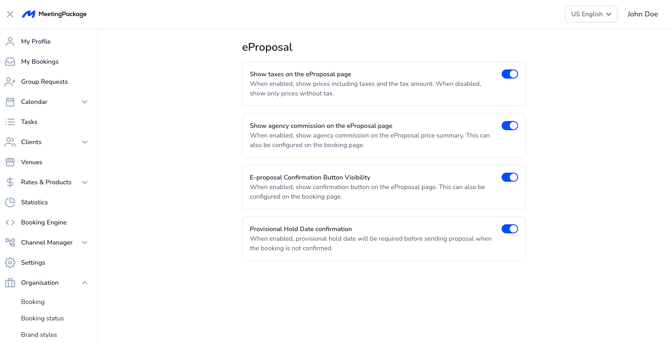
eProposals settings in MeetingPackage
From configuration, you can define how pricing information and confirmation options are displayed to customers. These settings control whether taxes, agency commissions, and the confirmation button are visible on the eProposal page.
Below are the available configuration options:
Accessing eProposal Configuration
-
Log in to your MeetingPackage admin dashboard.
-
Navigate to the Main Menu and select Organisation.
-
Under Organisation settings, choose eProposal.
Here, you’ll find all the tools you need to tailor your booking options:
Show Taxes on the eProposal Page
-
When enabled, the eProposal will display prices including taxes and the tax amount.
-
When disabled, the prices shown will exclude tax amounts.
Show Agency Commission on the eProposal Page
-
When enabled, the eProposal will display the agency commission information in the price summary.
-
This can also be configured separately on the booking page for individual proposals.
E-proposal Confirmation Button Visibility
-
When enabled, a confirmation button will be shown on the eProposal page for the customer.
-
This setting can also be configured on each booking page individually.
Provitional hold date confirmation
- When enabled, provisional hold date will be required before sending proposal when the booking is not confirmed.
Summary
The eProposal settings under Organisation allow you to control what the customer sees in the proposal view. You can choose to show or hide taxes, agency commission, and the confirmation button. These options help tailor the proposal experience to your operational needs and can also be configured individually per booking if needed.
For further tips or detailed setup guides, explore our Knowledge Base or reach out to our support team.