Organisation settings - Booking statuses
Set your booking statuses, name them, and give your chosen color code.
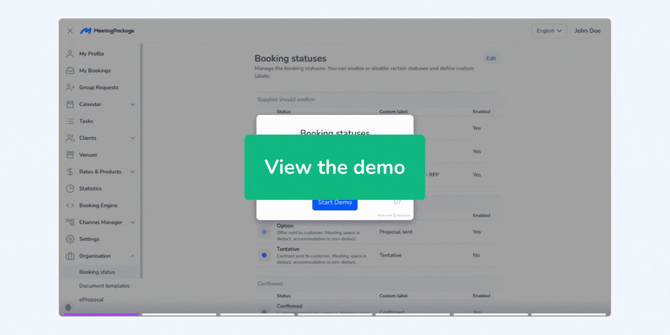
Customizing Booking Statuses in MeetingPackage
What Are Booking Statuses?
Booking statuses in MeetingPackage allow you to define and manage the stages of your venue’s booking process. These customizable stages help your team track where each booking stands—from inquiry to confirmation—all while keeping internal workflows aligned with your unique sales funnel.
Accessing Booking Statuses
-
Log in to your MeetingPackage admin dashboard.
-
Navigate to the Main Menu and select Organisation.
-
Under Organisation settings, choose Booking Statuses.
Here, you’ll find all the tools you need to tailor your booking funnel.
How to Customize Booking Statuses
1. Define Custom Labels
Name each stage of your booking funnel to reflect your venue’s specific process. For example:
-
Initial Inquiry
-
Proposal Sent
-
Tentative Hold
-
Final Confirmation
- Cancelled / Turn down
These labels will appear throughout your system, helping your team communicate clearly and consistently.
2. Toggle Stages On or Off
Each status can be activated or deactivated based on your needs. Simply switch the toggle to:
-
On: Use this stage actively in your funnel.
-
Off: Hide the stage from current workflows (can be reactivated anytime).
This flexibility supports your specific business needs.
3. Assign Color Codes
Colors provide visual clarity across your workspace. Choose a distinct color for each stage—these will appear in:
-
Reports and analytics
-
The My Bookings page
-
Order Management
-
Your internal calendars (Function Diary and Event Diary)
Color-coding allows your team to quickly identify booking stages at a glance, improving responsiveness and coordination.
Best Practices for Booking Status Management
-
Align booking stages with your sales process to minimize confusion.
-
Use clear, universally understood labels.
-
Limit stages to the essentials to keep your funnel efficient.
-
Review and adjust color codes periodically for better visual contrast and clarity.
Why It Matters
Customizing your booking statuses helps streamline communication, improve internal workflows, and enhance reporting accuracy. It’s a simple but powerful way to bring more control and visibility to your event management operations.
For further tips or detailed setup guides, explore our Knowledge Base or reach out to our support team.