Released 19.8.2021 : Minimum Spend feature
A feature widely demanded by the venues in order to have more flexibility and control over their revenue management. This feature allow venues to specify a minimum amount that the guests must spend from the F&B items.
Setting up the Minimum Spend:
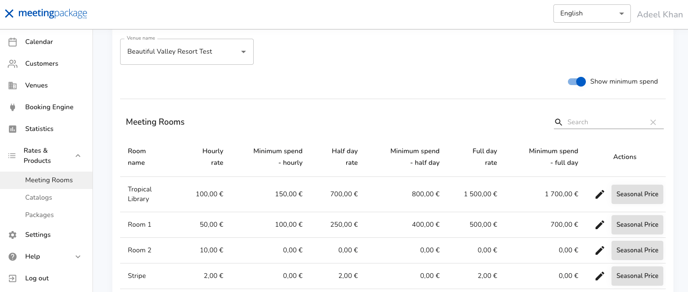
How to get there: log in > Rates & Products > Meeting rooms > (pencil icon) Minimum spend
Minimum Spend can be configured through the newly designed Meeting Room settings feature. You can set up a minimum spend value not only for individual meeting room, but also based on hourly, half day and full day rental rates. It also gives the venue full flexibility in the Order Management page to delete or adjust the minimum spend amount. Let's look at the 2 different scenarios using Minimum Spend feature.
Scenario 1: If the order value is lower than the minimum spend.
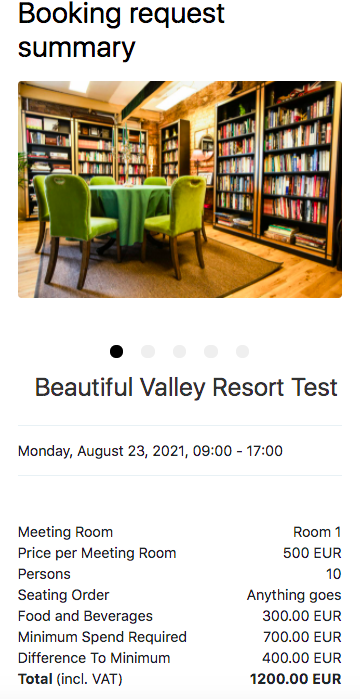
In case the booking value is lower than the minimum spend even after adding certain F&B items, the payable difference will be shown to the booker at the checkout page.
Scenario 2: If the order value is equal or higher than the minimum spend.
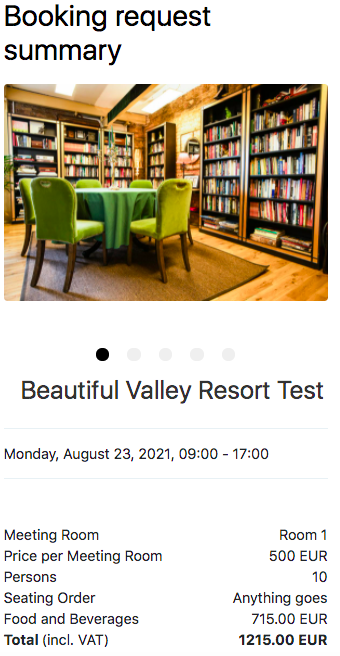
In case the booking value is equal or higher than the minimum spend after adding certain F&B items, only the line items will be shown to the booker at the checkout page.
Now you can manage your events sales with more flexibility and increased efficiency.