Event diary
View how to utilize Event diary to manage your group bookings.
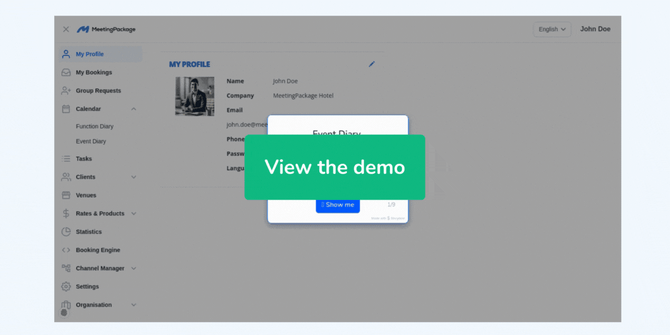
💡 Note: You can adjust the booking status colors and labels from the Booking status section under Organisational settings. The colors will also be visible in your Event diary page.
From Event diary you can view all the your group bookings with the below filtered views
- 1-day
- 3-day
- 7-day
- 14-day
- 30-day
You have the option to choose either a single venue or multiple venues for the view. When selecting multiple venues, only those with bookings within the chosen timeframe will be displayed.
By clicking any booking you will see the details of the selected booking in the order management view.
The Ecent Diary shows all group bookings regardless if the booking has a meeting room or not. Also, you can see multi-day bookings with a glance via Event diary whereas in Function diary you can manage your meeting room related bookings.