Cvent RFP integration
This is how Cvent RFP integration works with MeetingPackage
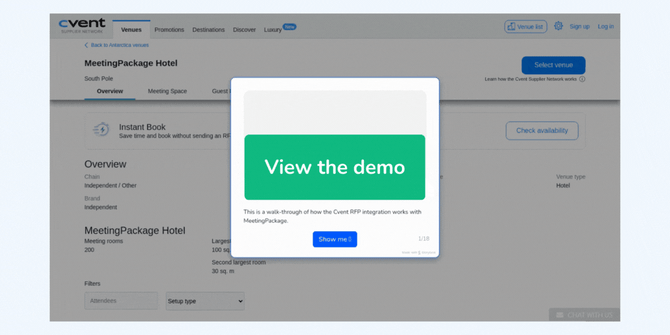
Integrating MeetingPackage with Cvent allows you to offer group services on the Cvent platform through RFPs and Instant bookings. This article explains how Cvent RFP integration works. View the demo above to see how it looks in MeetingPackage.
Currently, if you have also Opera Cloud PMS integration you can pull availability and room rates from your Opera Cloud PMS instance for the bedrooms. This will also be integrated to the Cvent proposal.
Your basic venue information, such as images, venue name, and meeting room details, is integrated into Cvent from MeetingPackage so customers can choose your venue on the Cvent portal. If you have a basic license on Cvent, you can add images to your venue profile with MeetingPackage.
Customers fill in the regular Cven Supplier Network proposal and send the RFP to selected venues. You will receive a system email via Cvent, and the RFP is visible in the My bookings section in MeetingPackage.
🚨 NOTE: MeetingPackage will trigger email to the venue if we fail to create a lead into a booking.
Company and Contact data is pulled from Cvent to the proposal in MeetingPacakge and the lead source is automatically marked as CSN (Cvent Supplier Network). You can fill in meeting room and Food & Beverage data to the offer and sync bedroom data from your PMS if your PMS is integrated with MeetingPackage. Check the available PMS integrations with your customer success manager.
After gathering the services for the offer, you can generate the Cvent RFP with a single click, and the Cvent RFP URL will be automatically generated. Review the RFP response through the link and return it to the prospect once the offer details are accurate.
Current limitations and notes related to the integration:
- Custom questions in the RFP from CSN will be supported by the end of H1 2025.
- Suggested alternative dates for the event can be found from the Log section of the order. Read more about order management from here.
-
Attachments that accompany incoming RFPs are integrated. To send attachments back to the prospect, include them in the Cvent offer.
-
After enabling the integration, you cannot restrict the number of Cvent RFPs that appear in the My bookings section.
How to enable the integration?
Reach out to your customer success manager to initiate the integration process. The setup will be completed within 24-48 hours.