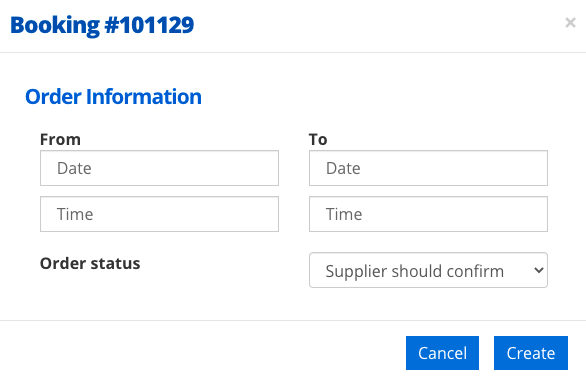Released 21.6.2021:Copy booking in Calendar
Good news for the venue and sales management users - now you can duplicate a booking via the Calendar
Open the Calendar and select a booking you want to copy. You will see a button on the bottom right - ¨Duplicate¨. When clicking on this option a new section opens up underneath prompting to give new date and time and status of the new booking.
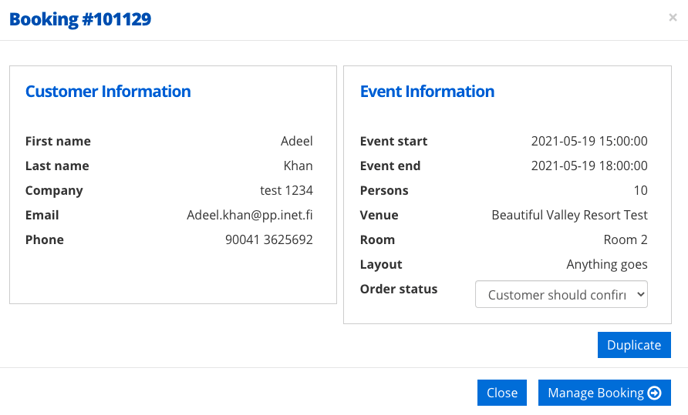
Fill in the fields and select ¨Create¨. Now your booking is copied in to a new date.