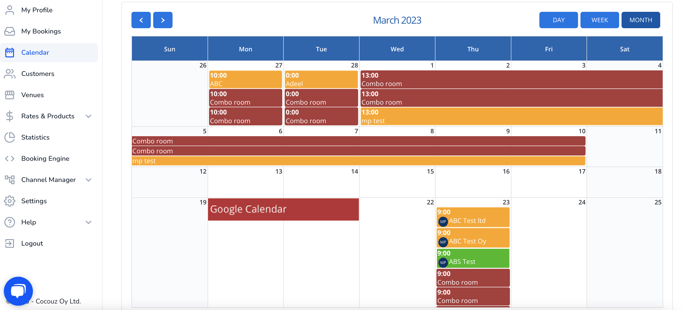Connecting your Google Calendar to MeetingPackage
MeetingPackage.com can be integrated with google calendar.
Features
- Google calendar for a room can be synced with a specific room of your venue in MeetingPackage.com
- MeetingPackage pulls events from Google Calendar automatically every 30 minutes.
- Google events block the availability of the meeting rooms from customers.
- Google calendar events can be pulled immediately by pressing the sync button from the calendar page.
How to integrate Google Calendar with MeetingPackage.com
1. Select the calendar you want to sync and click “Settings and sharing” for the selected calendar
2. In Access permissions select option Make available to public. This is needed to sync the calendar with MeetingPackage.
3. Copy the link in Integrate calendar setting Public address in iCal format
4. Login to MeetingPackage.com and select settings from the menu.
5. Click Edit button under Calendar settings.
6. Select the venue and room from the drop down and copy the public sharable link from step 3 in ICS link
7. Click Save & Sync
Now all the events from the google calendar will appear in MeetingPackage calendar and will be associated with the selected room. The room is unavailable for customer for the duration of google events.
8. Events will appear in the MeetingPackage calendar as Google Calendar